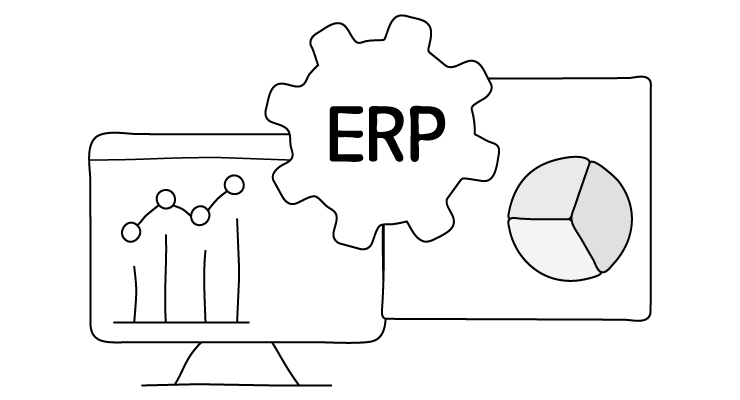
Selecting the proper enterprise resource planning (ERP) software is critical for small businesses aiming to streamline operations, improve efficiency, and position themselves for sustainable growth. With so many options on the market, finding a solution that aligns with your unique business needs and can scale as you expand can feel overwhelming.
This guide simplifies your decision-making process by presenting the best ERP software solutions for small businesses, curated based on features, usability, affordability, and scalability. Whether in manufacturing, retail, or service industries, these top ERP systems can help you optimize processes, reduce costs, and gain actionable insights.
Discover the perfect ERP platform tailored to your business’s needs, ensuring you stay competitive and prepared for future challenges.
How to Choose ERP Software for Small Businesses?
You can choose the right ERP software for your small business by following these simple tips.
- Understand Your Needs: Determine which areas of your business need help, such as managing finances, HR, sales, or inventory. Look for ERP software to connect these functions into one system to save time and reduce mistakes.
- Set a Budget: Small businesses often have tight budgets. Decide how much you can spend on the software, including setup, maintenance, support, and extras. Stick to options that offer good value without breaking the bank.
- Plan for Growth: Your business and your ERP system should grow with it. Pick software that can handle more users, offer extra features, and connect with new tools as your needs change.
- Check Compatibility: If you already use other software, make sure the ERP can work with it smoothly. This will help keep your operations running without disruptions.
- Look for Training and Support: Switching to a new system can be tricky. Choose an ERP vendor that offers clear training and ongoing help so your team can confidently use the system.
Emerging Trends in ERP Software for Small Businesses
ERP systems for small businesses are evolving rapidly, with several key trends shaping their development. Keeping up with these trends is crucial for small businesses aiming to stay competitive. Leveraging these advancements can help companies to enhance agility, efficiency, and sustained growth in an ever-changing market.
Here’s what to watch for in the coming years:
- AI and Machine Learning: Integrating AI and machine learning into ERP systems streamlines routine tasks and provides predictive analytics, helping businesses make smarter, faster decisions and boost efficiency.
- Cloud-Based ERP: Cloud solutions are becoming the preferred choice due to their scalability and reduced need for on-site infrastructure, making them cost-effective for small businesses.
- Mobile Access: ERP systems are increasingly optimized for mobile devices, enabling business owners and employees to access data anytime, anywhere, for improved flexibility and responsiveness.
- Business Intelligence: Small and medium-sized companies increasingly realize the value of BI systems for generating insightful reports and actionable data. They seek software that includes features like budgeting, BI capabilities, and fixed asset management. To meet this demand, leading ERP providers must either develop robust BI modules within their systems or integrate seamlessly with top BI tools available in the market.
- Customization and Flexibility: Modern ERP platforms are more adaptable, allowing small businesses to customize features to meet their unique requirements. This enhances usability and ensures the system aligns with specific workflows.
- Advanced Data Security: Enhanced security features, such as advanced encryption and multi-factor authentication, protect sensitive business data and address growing concerns over cybersecurity.
Top ERP Software for Small Businesses
1. Dynamics 365 – Best Overall ERP Solution
Microsoft Dynamics 365 Business Central is a flexible and scalable ERP system that adapts to your business’s unique workflows. It lets you add pre-built apps from Microsoft AppSource, like 360 Quick Link, 24/7 TimeTracker, and Advanced Inventory Count, so you only pay for your needs. As your business grows, you can easily add more features. Dynamics 365 also offers unlimited user access through flexible subscription options, making it easy to expand as your team grows.
Dynamics 365 Business Central’s user-friendly interface makes navigating easy, especially for those familiar with Microsoft tools like Excel and Office 365. This simplifies item editing and ensures smoother workflows across different modules. This ERP is an affordable option for small and midsize distributors for small and midsize distributors.
Starting Price: $70/month
It offers two plans:
- Essentials Plan: Covers features like inventory management, sales, CRM, supply chain, and marketing.
- Premium Plan: Includes everything in the Essentials Plan, plus service management and manufacturing tools.
Pros:
- Combined ERP and CRM.
- Similar interface to MS Word and Outlook.
- Integrations with Microsoft applications.
Cons:
- Not ideal for complex manufacturing needs.
- May require extensive training.
- No free version.
2. NetSuite – Best ERP for Flexibility
NetSuite is an excellent choice for businesses looking for a flexible and scalable ERP solution. Whether you’re a B2B or B2C organization, NetSuite allows extensive customization. Tools like SuiteScript enable companies to automate tasks and integrate third-party apps. Users can create custom forms, fields, roles, and dashboards, tailoring the system to their needs.
It offers a modular approach that lets companies start with core features like accounts receivable/payable, cash management, and project accounting. As the company grows, additional payroll, HR, CRM, and eCommerce modules can be added seamlessly.
Being cloud-hosted, NetSuite ensures easy access for sales teams, technicians, and production staff wherever they are, fostering better communication and collaboration. This adaptability makes it suitable for businesses of all sizes and industries.
Pros:
- A large number of available modules
- Cloud-first solution
- Industry-specific customizations
Cons:
- Must schedule a consultation for pricing details
- Tedious setup
- Difficult to build a report
Starting Price: $99/month
3. Acumatica – Ideal ERP for Mid-Market Businesses
Acumatica is a leading ERP solution for mid-market businesses due to its modular architecture and industry-specific editions. Companies can select and license only the required features, avoiding unnecessary complexity or costs. As their needs evolve, Acumatica’s scalability enables seamless integration of additional modules, supporting business growth.
Industry-specific versions, such as those for construction or manufacturing, provide tailored tools to address unique challenges and workflows. This focus ensures businesses can optimize operations without resorting to inefficient workarounds.
Being cloud-based, Acumatica offers secure data handling with public and private hosting options, giving businesses flexibility based on their preferences. Its resource-based pricing model ensures firms pay for the resources they use rather than the number of users, offering cost-effective scalability.
Additionally, Acumatica supports a wide range of third-party add-ons and customization options, including CRM, eCommerce, and financial management tools. This adaptability makes it a perfect solution for small businesses looking to grow, as they can add modules and functionality as their needs expand.
Starting Price: $1,800/month
Pros:
- Industry-specific editions
- Multi-warehouse inventory management
- Powerful integrations
Cons:
- Complex learning curve
- Higher cost compared to other ERPs
- Requires a consultation call for pricing
4. Lightspeed – Best ERP for Retail
Lightspeed is our top choice for retail ERP systems that cater to various retail sectors. Its user-friendly interface makes it easy to use, while solid security features, such as EMV compatibility and PCI compliance, ensure customer data stays protected.
One of Lightspeed’s standout features is its powerful inventory management. It tracks sales and provides real-time reports, helping businesses stay ahead of demand. For those managing extensive inventories across multiple product categories, Lightspeed offers flexible tracking options, allowing you to keep it as detailed or broad as needed. Additionally, it supports reserved inventory, enabling you to sell products while keeping them on-site for later shipping or customer pick-up.
Pros:
- Built-in SEO tools for online stores
- Fully integrated inventory management
- Automated purchase order creation
Cons:
- Lack of different register modes
5. Odoo – Top Open-Source ERP
Odoo offers access to its source code for extensive customization and more significant user influence on product development. This open-access approach enhances transparency and fosters higher quality standards. Odoo can be free if self-installed and managed for businesses seeking a cost-effective ERP option. Alternatively, it offers online hosting and a variety of paid applications for added convenience.
One of Odoo’s standout features is its accounting module, which includes bank synchronization to minimize manual entry errors and pre-configured tax reports based on fiscal localization. These tools simplify compliance and reduce administrative burdens.
Odoo’s flexibility and adaptability are key strengths. By customizing the source code, businesses can tailor the software to their specific needs, significantly reducing software costs and ensuring the system aligns with unique operational requirements.
Additionally, Odoo benefits from a large, active community of developers and users who contribute knowledge, best practices, and custom modules, providing invaluable support and solutions for everyday challenges.
Starting Price: Free
Pros:
- Interconnected modules
- Multi-currency and -company systems
- IFRS-compliant
Cons:
- Unintuitive interface
- Requires technical expertise
- Cluttered mobile app
6. SYSPRO – Best ERP for Distribution
SYSPRO is designed explicitly for distribution businesses, with features like compliance management, quality control, and traceability. It centralizes critical business functions such as finance, inventory management, sales, purchasing, production planning, and CRM, offering a seamless system for all operations.
Its scalability makes SYSPRO an excellent option for smaller businesses that plan to grow. As your business expands, SYSPRO adapts without the need for significant changes. It also provides detailed reporting and analytics tools, helping distributors analyze trends, optimize operations, and make informed decisions to stay competitive.
Starting Price: $199/user/month
Pros:
- Intuitive and user-friendly design.
- Backed by 40+ years of expertise.
- Supports AI, ML, IoT, and cloud hosting integration.
Cons:
- May require third-party add-ons.
- Limited customization options.
- Lacks built-in payroll and HR modules.
7. Epicor Kinetic – Best ERP for Manufacturing
Epicor Kinetic stands out for its manufacturing-specific tools, including compliance management, production scheduling, supply chain management, quality control, and maintenance tracking. Features like an advanced product configurator and scheduling tools make it ideal for manufacturers.
The software offers low-code customization, letting businesses adjust workflows to fit their unique needs without altering the source code. It’s a flexible option that grows alongside your business. Epicor Kinetic also includes a robust financial management module covering the general ledger, accounts receivable/payable, financial planning, and sales management tools to streamline the entire order-to-cash process.
Starting Price: $175/user/month
Pros:
- Powerful customizations
- Robust product configurator
- Great for discrete manufacturing
Cons:
- High learning curve.
- Limited CRM and HR modules.
- Not ideal for multinational organizations.
8. Wherefour – Tailored ERP for Manufacturing
Wherefour offers tools to manage inventory, purchasing, sales, accounting, and compliance. With real-time inventory tracking, businesses can monitor stock levels and ensure production stays on schedule. The production tracking feature allows teams to oversee every step of the manufacturing process, quickly addressing issues if they arise. Additionally, Wherefour simplifies compliance reporting for batch-driven industries, helping small businesses meet regulatory standards efficiently.
Price: upon request
Pros:
- Multi-currency support.
- Effective batch tracking for traceability.
- Flexible cloud-based access.
Cons:
- The setup process is somewhat complex.
- Limited workflows for advanced customizing.
9. Cin7 – Best For Multi-channel Inventory Management
Cin7 is a robust inventory management solution designed to help businesses automate and manage inventory across multiple sales channels.
With real-time inventory tracking, Cin7 offers businesses clear visibility and control over stock. It connects seamlessly with various sales channels, reducing errors and improving operational efficiency.
Additionally, Cin7 integrates critical processes, including inventory management, sales, purchasing, warehouse management, production, and accounting, into one unified system. This multi-channel capability makes it a comprehensive solution for modern inventory management needs.
Starting Price: $349/user/month
Pros:
- Strong inventory and order management
- Integrates with multiple sales channels
- Automates manual workflows effectively
Cons:
- Initial learning curve
10. SAP Business One – Most Scalable ERP
SAP Business One is tailored for small and medium-sized businesses aiming to streamline operations. It includes advanced features like multi-currency and multi-language support, notifications, role-based permissions, and smooth data migration tools, making it a leader in the SMB ERP market.
What sets SAP Business One apart is its scalability. It handles growing data, transactions, and user needs without disrupting operations, making it an excellent long-term choice. Its versatility across various industries and company sizes makes it an accessible solution for businesses seeking a reliable and scalable ERP system.
Starting Price: $410/user/year
Pros:
- Highly customizable
- CRM & eCommerce Integrations
- Real-time data insights
Cons:
- Requires consultation for pricing
- No payroll module
- Setup requires help from a Value Added Reseller
11. Zoho Creator: Low-Code Custom ERP Solution
Zoho Creator focuses on solving the limitations of traditional ERP systems by offering a low-code platform that makes it easy to build, manage, automate, and integrate ERP solutions without requiring coding expertise.
Zoho Creator’s low-code platform lets businesses create customized ERP systems quickly and affordably. This flexibility allows companies to design solutions tailored to their needs without the complexity and cost of traditional ERP software.
Starting Price: $10/user/month (billed annually) + $20 base fee per month
Pros:
- Strong integration with third-party tools
- Affordable pricing for small businesses
- Customizable workflows for diverse business needs
Cons:
- Requires technical skills for advanced customization
- Limited offline capabilities
12. ERPNext: Free Cloud ERP
ERPNext is a cost-effective and versatile cloud-based ERP system that allows small businesses to manage operations without licensing fees.
As an open-source solution, ERPNext offers powerful features, extensive customization, and community-driven updates. It gives small businesses access to a robust ERP platform without high expenses.
Starting Price: From $50/month (unlimited users)
Pros:
- Active community for support
- Customizable for diverse industries
- Open-source with no licensing fees
Cons:
- Complex for non-technical users
- Limited official customer support options
13. Dolibarr: Flexible Open-Source ERP
Dolibarr is an adaptable ERP system that allows users to enable only the features they need, making it highly customizable for various business requirements.
Dolibarr’s open-source flexibility, low-code Module Builder, and ecosystem of external add-ons make it easy to customize without coding skills. Its active community and frequent updates ensure a modern and secure system.
Starting Price: Free
Pros:
- Active community support
- A wide range of modules available
- Free and open-source ERP software
Cons:
- User interface outdated
- Limited official customer support
14. QuickBooks Enterprise: All-in-One ERP for Businesses of All Sizes
QuickBooks Enterprise combines accounting and business management tools in one platform, streamlining inventory, pricing, reporting, payroll, and time tracking.
Its intuitive interface and cloud-based design make it accessible to businesses of any size. The extensive app ecosystem and integrations boost connectivity with other tools, improving overall efficiency and productivity.
Starting Price: From $1922 (billed annually)
Pros:
- Scalable with various pricing tiers.
- Robust financial reporting and analytics.
- User-friendly interface for non-accountants.
Cons:
- Limited integration with non-Intuit products.
- Limited features for advanced manufacturing.
15. Deltek: ERP and PSA for Project-Based Industries
Deltek is designed for project-centric businesses, offering tools to manage and improve project collaboration, performance, and success.
Deltek provides industry-specific solutions tailored to the unique challenges of project-driven organizations. With deep expertise in this area, it ensures businesses get tools and support designed to enhance project outcomes.
Starting Price: Pricing upon request
Pros:
- Strong financial reporting
- Industry-specific solutions
- Exceptional project management features
Cons:
- Limited flexibility for non-standard project
- Complex setup process
Why Is ERP Software Essential?
Centralized, cloud-based ERP solutions offer significant advantages for modern businesses by improving efficiency, enhancing decision-making, and saving costs. Here are some key benefits:
Streamlined Processes
Disconnected systems create inefficiencies, with data often duplicated or requiring manual transfers. ERP systems provide a unified database and interface, ensuring smoother workflows and more efficient operations.
Enhanced Workflow Visibility
ERP software speeds up processes and helps monitor them for ongoing improvement. With better transparency, businesses can identify and resolve bottlenecks, optimizing performance.
Smarter Financial Planning
Robust reporting tools in ERP systems allow businesses to analyze data by region, location, profit center, or employee. This granular view supports better financial strategies and informed decision-making.
Improved Data Security
Managing access and security across multiple systems is complex. ERP centralizes control, ensuring sensitive business data is better protected from unauthorized access or breaches.
Better Collaboration
Modern enterprises handle diverse types of data—documents, forms, emails, and multimedia. Managing collaboration across different systems can be wasteful. ERP consolidates these into a single platform, allowing employees to focus on working together rather than navigating complex systems.
Conclusion
Selecting the right ERP system is pivotal to driving your small business’s efficiency, growth, and innovation. The key lies in starting with a solution tailored to your immediate needs while ensuring it can scale alongside your business.
By involving key stakeholders, conducting a thorough needs analysis, and prioritizing user-friendly features, small businesses can lay the groundwork for a successful ERP implementation. Training and ongoing support are equally critical in ensuring employees can fully leverage the system’s capabilities. With careful planning and the right ERP solution, your small business can stay competitive and thrive in today’s dynamic market.